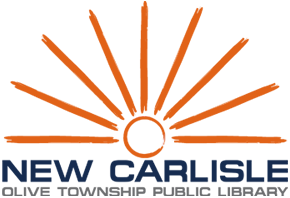With the convenience of Reminders, timers and alarms, Siri, and Maps, iPhones can do so much to make our lives simpler, but here are 3 more things you might not know your iPhone can do:
- Scan documents within the Notes app. If you have an Android phone, you can also install a free app, like CamScanner to scan documents.
- Set up screen time limits on your or your child’s device to cut down on the amount of time spent on particular apps or on the entire device.
- Use shortcuts and automations to speed up tasks or make them more convenient. iPhone shortcuts can search for nearby restaurants with one tap, add personalized voice commands to Siri, create GIFs, instantly send a message with your location to an emergency contact, take a hands-free selfie, and more.
- Silence unknown callers by simply going to Settings > Phone > Silence Unknown Callers and enable the feature.
- Sign documents with your iPhone. Once you have a digital copy of the document, whether you scanned it with your iPhone or acquired it another way, take a screenshot of the document. In the lower right corner, tap the + sign and you will see a “Signature” option. Then, you can create a copy of your signature with your finger and position it on the document.
Get personalized tech tips by booking an appointment with our one-on-one tech help staff here.