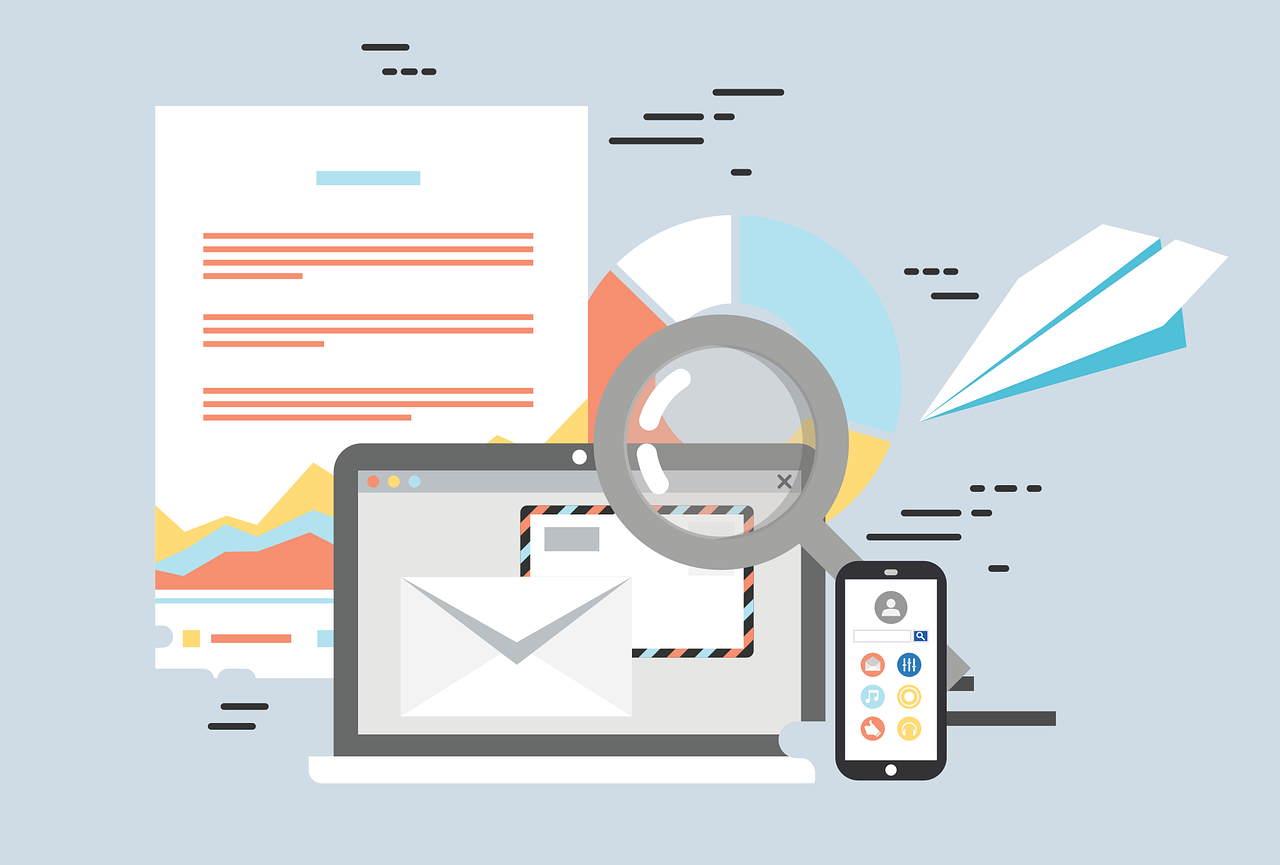Ever accidentally send an email before you finished writing it? Avoid sending emails prematurely by waiting to add recipients, until you are ready to click “Send.” If you are responding to an email, compose the response as a new email draft without a recipient and paste the message into a reply, once you are ready to send it. If you use Gmail, you can also set up an option to recall an email within the first 30 seconds after sending. Click here to learn how to extend the time limit for recalling emails.
If you find yourself overwhelmed by the number of emails you marked unread to keep them from getting buried in your inbox, try organizing them into folders or labelling them. Again, Gmail users have access to an additional useful feature. You can set up rules to filter incoming emails to automatically label, star, forward, or delete emails to make it even easier to quickly access the information you need. Click here to find out how to set up these rules to filter incoming emails.
Get personalized tech tips by booking an appointment with our one-on-one tech help staff here.