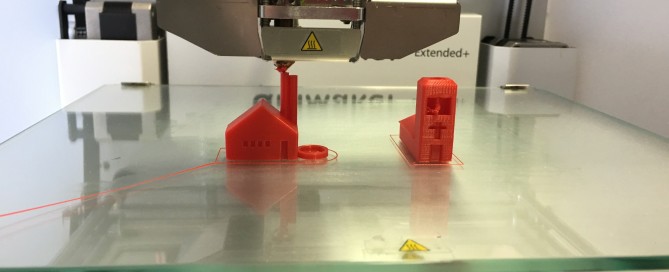Design a Canvas Bag in the Creative Space
The Library’s Creative Space has several useful tools to help you create, develop new skills, and express yourself in multiple media. With the Cricut Maker, EasyPress 2, and Mug Press, you can custom-make t-shirts, bags, water bottles, mugs, vinyl stickers, and so much more! This month, you can come into the Library to use the